Aramex Global Shopper
Highlights
Product attributes
Galleries
The goal
 this item does not ship to jeffreys bay, south africa. please check other sellers who may ship internationally
this item does not ship to jeffreys bay, south africa. please check other sellers who may ship internationally the dreaded this item does not ship to south africa message is gone
the dreaded this item does not ship to south africa message is goneCreate an Aramex Global Shopper account
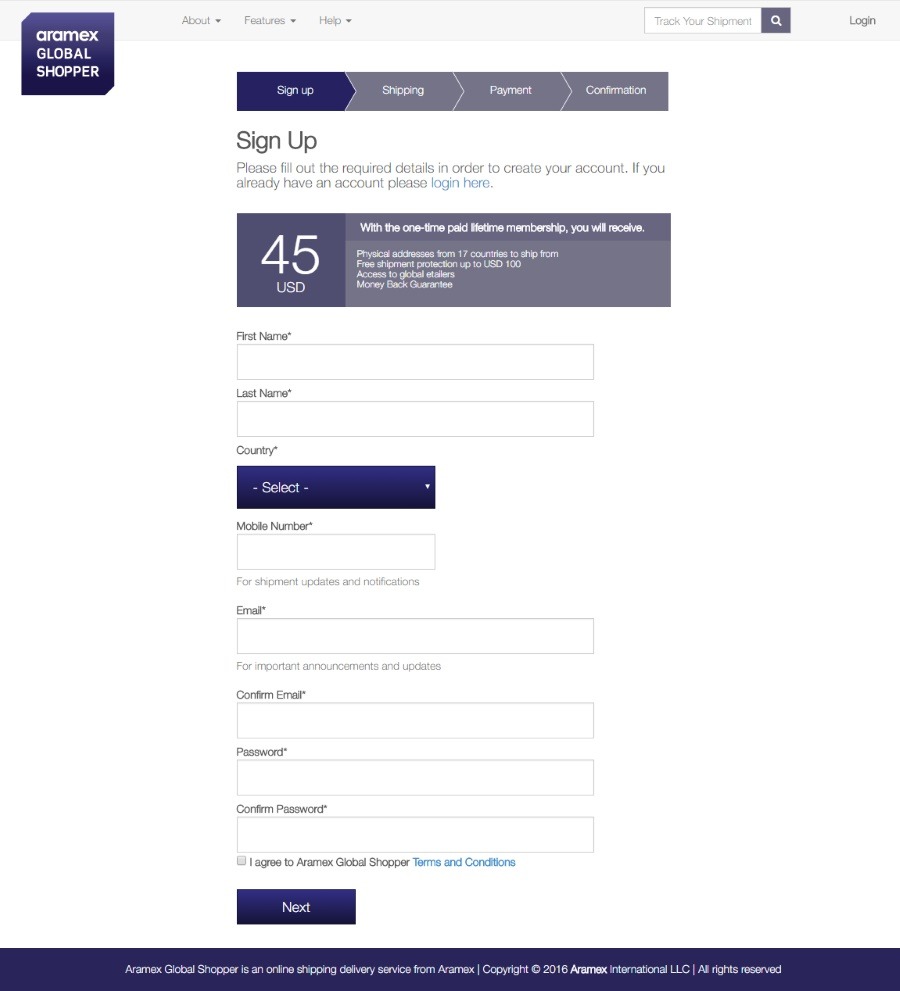 the aramex global shopper signup page without the discount code
the aramex global shopper signup page without the discount code aramex global shopper signup page with all details filled in
aramex global shopper signup page with all details filled in the aramex global shopper page where you add your own address
the aramex global shopper page where you add your own address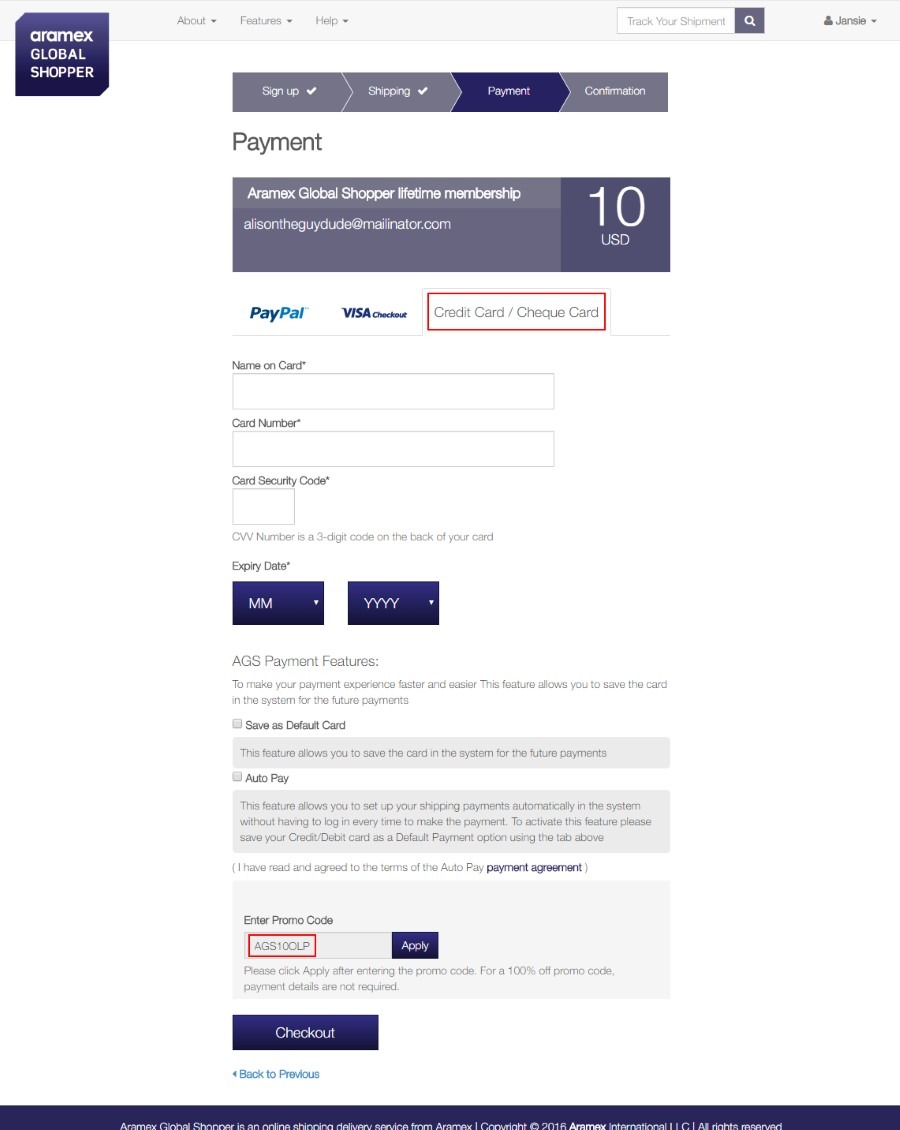 the aramex global shopper page where you enter your payment details and the discount code
the aramex global shopper page where you enter your payment details and the discount codeTrouble adding Aramex's address
 aramex global shopper signup page with all details filled in
aramex global shopper signup page with all details filled in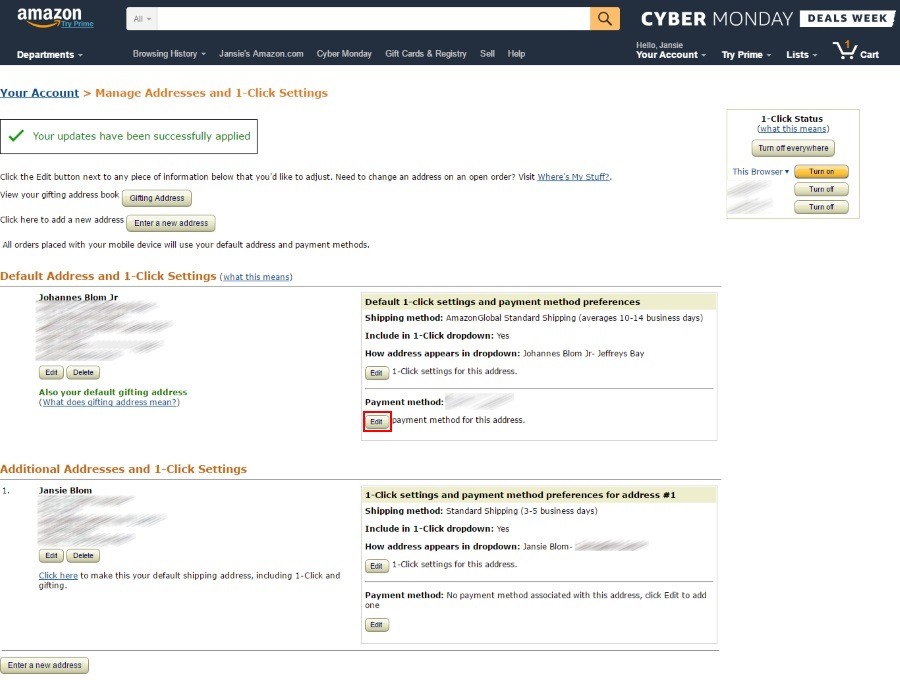 click on the edit button under payment method
click on the edit button under payment methodPlacing your order on Amazon
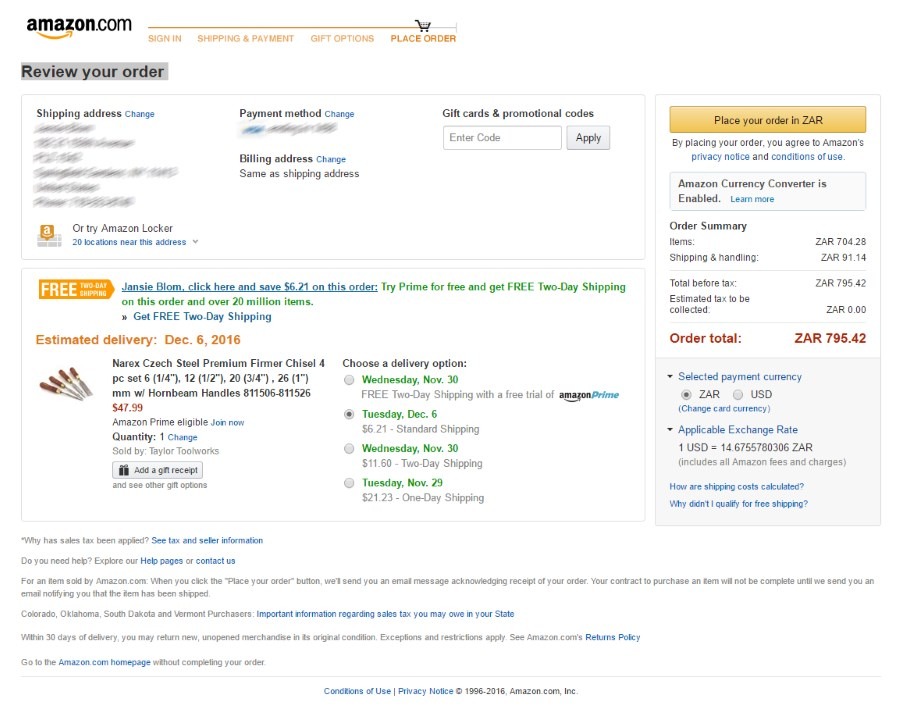 the review your order page for my narex chisels order
the review your order page for my narex chisels order the order has been captured by amazon. the product is sent to aramex in new york
the order has been captured by amazon. the product is sent to aramex in new yorkUpload your invoice to your Aramex account
 navigate to your orders page and click on the order details link
navigate to your orders page and click on the order details link click on the view or print invoice button
click on the view or print invoice button your amazon printable invoice. click on the print this page for your records link at the top.
your amazon printable invoice. click on the print this page for your records link at the top. your account on aramex. you need to be in the my packages tab
your account on aramex. you need to be in the my packages tab click on the 'browse...' button, choose the pdf invoice file on your desktop and click the upload button
click on the 'browse...' button, choose the pdf invoice file on your desktop and click the upload button the file should now be on aramex's server. there's a link at the bottom pointing to it
the file should now be on aramex's server. there's a link at the bottom pointing to itStep 4: pay Aramex
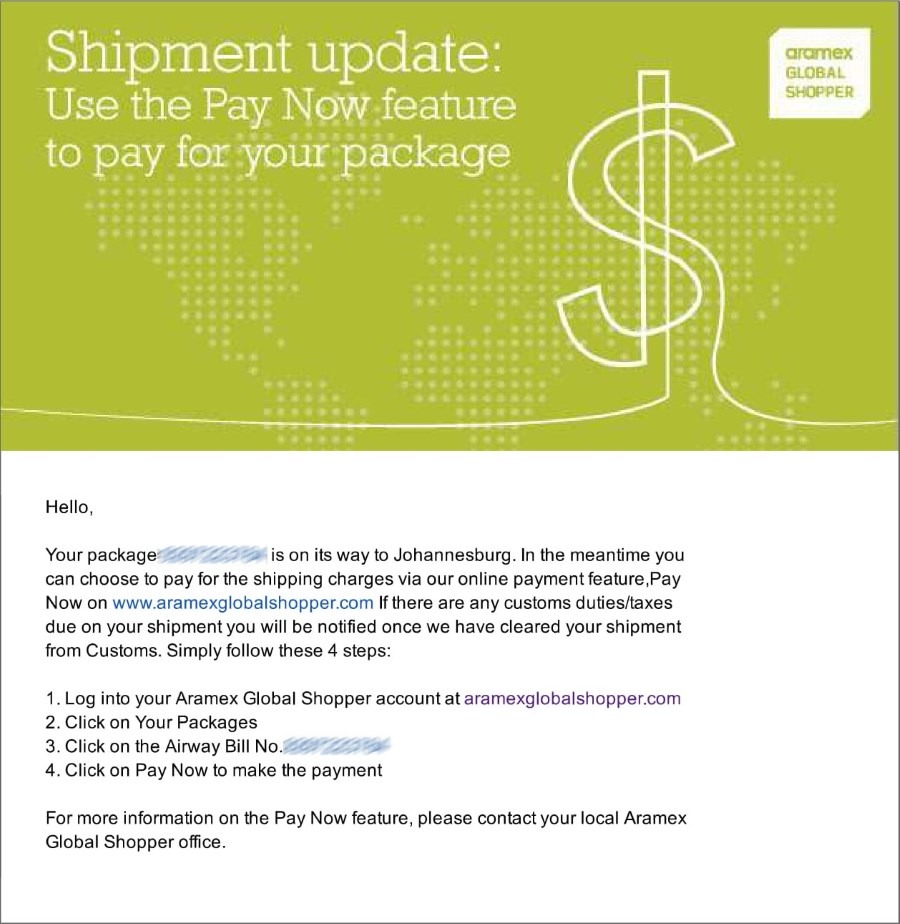 aramex email requesting payment for your shipment
aramex email requesting payment for your shipment choose a payment method for the shipping amount. you can pay with paypal, debit card, credit card or visa checkout
choose a payment method for the shipping amount. you can pay with paypal, debit card, credit card or visa checkout your payment confirmation page on aramex, if payment was successful
your payment confirmation page on aramex, if payment was successful aramex shipping payment confirmation email
aramex shipping payment confirmation emailAramex Global Shopper allows you to order products from 23 locations worldwide and delivers to your door in South Africa. Bypass the terrible postal system and enjoy affordable, speedy delivery.
NOTE: I’ve come across plenty of bad reviews for Aramex online. I have no idea why.
It seems many buyers want the captain of the flight carrying their goods to SMS them an update every ten minutes to keep them informed as to where their package is.
For what you pay Aramex, they deliver a great service.
By the way, Aramex didn’t pay me to write a review. This is my true experience with this global shipping company.
Let’s create a scenario
You’re in need of a set of woodworking chisels. You start up your laptop, head for Google and start a search.
Your country’s websites don’t have what you need. And when they do, there are no prices. No time to send an email; your wallet is open; you’re ready to order.
You could wait until tomorrow and visit the local building depot, but they stock only the entry level Stanley range of woodworking chisels. They’re also not available in the sizes you want.
You head for Amazon, do a search for woodworking chisels and come across piles of top quality chisels. You’ve hit the mother lode.
You see a set of Narex wood working chisels. This is what you’re looking for. They’re slightly more expensive than your entry level chisel set, but they’re beautiful. The reviews seem good too.
Problem is, they don’t ship to your country. You don’t deserve to get your hands on this beautiful product. “Get the cheap Stanley set,” says Amazon.
That’s not good enough.
You want this set of chisels. Nothing else will do.
But how will you get it to your door?
Let me walk you through setting up a shipping system that’ll allow you to not only have items shipped from the States, but from (almost) anywhere in the world.
It costs next to nothing to sign up and shipping rates won’t butcher your wallet.
Let’s do this…
The goal
You want to order from anywhere in the world. You want the ability to add any Amazon item to your shopping cart. In other words, you want this message, “This item does not ship to Jeffrey’s Bay (or your location), South Africa. Please check other sellers who may ship internationally,” to disappear.
Here’s a screenshot of that malevolent message.
We want it to change to this…
Step 1: Create an Aramex Global Shopper account
Remember the discount code (AGS10OLP) for a $35 discount. A big thanks to One Large Prawn for that.
Visit the Aramex Global Shopper signup page.
You’re greeted with the following page…
Add your details to this page. It should look something like this…
Click Next.
On this page you add your physical address. This is where Aramex sends the package to. Add an office or home address, whichever suits you.
You’ll notice a check box with the text, “Protect your shipment with AGS Protect”. This is optional for shipments over $100 in value. There is no fee for packages below the $100 threshold. You can select it if you wish, or activate it later.
I tried to choose PayPal as a payment option, but it didn’t work. It took me to the PayPal sandbox page, which means that PayPal isn’t set up yet. I emailed them about this and they confirmed my suspicion.
Choose the ‘Credit Card / Cheque Card’ option.
Add your details and enter the promo code, AGS10OLP, for a $35 discount (valid until 31 October 2017). This is what it looks like…
Click on checkout.
You’re taken through the rigmarole of payment. Once this is done your account is live.
20+ global shipping addresses
Aramex Global Shopper gives you 23 global addresses:
- Amman
- Barcelona (Catalonia, Spain)
- Dubai (United Arab Emirates)
- Egypt
- Frankfurt (Germany)
- Georgia
- Hong Kong (China)
- Indonesia
- Istanbul (Turkey)
- Jordan
- Lebanon
- London (England)
- Malaysia
- Milan (Italy)
- Mumbai (India)
- New York (United States of America)
- Ontario (Canada)
- Paris (France)
- Shanghai (China)
- Singapore
- South Korea
- Thailand
- Tokyo (Japan)
For the purpose of this post I’m interested in the USA address. I want to order a set of Narex chisels from Amazon.
Let’s do that quickly.
Step 2: Add your Aramex address to your Amazon account
You should have already set up your Amazon account with your personal details, including payment details.
If you’ve set up a South African shipping address, this is your default address. You need to add Aramex’s USA address and make that your default address.
Here’s how you do that…
Visit your Amazon address page at amazon.com/gp/css/account/address/view.html.
Click on the ‘Enter a new address’ button.
Complete the form and click the ‘Save & Add Payment Method’ button.
This is what it should look like…
If you’re struggling to add your address, visit this page: aramexglobalshopper.com/en/about/how-to-use/US (must be logged in to view content).
Trouble adding Aramex’s address
I had trouble adding the address. I removed a dash between some numbers in ‘Address line 1’ and it worked fine. You’ll have to play around to see what works.
I had the Aramex address set up as my default Amazon address, but removed it for the purpose of showing you in this post how to add it.
The problem is, Amazon didn’t want to accept the NY address the second time around.
I’m on Google Chrome, and Chrome saves my address details in the browser. I had to remove the Aramex address from Chrome for Amazon to accept any changes.
To do this (obviously you’re in Chrome), visit chrome://settings/.
Click on ‘Show advanced settings…’ at the bottom of the page.
Scroll down to the ‘Passwords and forms’ heading.
Click on ‘Manage Autofill settings’.
Hover over the New York address and you’ll notice a cross appear at the right-hand side of the address line.
Click on the cross to remove the address.
Now go back to the Amazon page and click on ‘Save & Add Payment Method’.
On the next page you choose your billing address. I chose the New York address.
You’re redirected back to your address page. This is what it looks like…
Underneath your new American address, click on ‘Click here’ where it says ‘Click here to make this your default shipping address, including 1-Click and gifting.’
You now need to add a payment method.
To the right of your American address is a box which states that there is no payment method associated with your address.
Click on the ‘Edit’ button below that.
Add your credit or debit card details and choose your billing address.
Your payment method should now be added to your New York address.
Placing your order on Amazon
Let’s order some chisels.
I added the Narex chisels to my cart and proceeded to checkout.
The order is placed in ZAR, which is great. Shows you what you’re actually paying.
My ‘Review your order’ page looks as follows…
And this is what it looks like when you’ve place the order…
It’s hurry up and wait now, while the package is shipped to Aramex’s New York address.
Amazon, always the gentleman, sends regular updates about your order.
Step 3: upload your invoice to your Aramex account
Once your package arrives at Aramex, they send you an email stating that you need to upload an invoice to your account for custom clearance.
The email contains details about your order, such as weight and airway bill number.
You have five days to upload your invoice, else you might incur fines or penalties, according to Aramex.
Visit your Amazon account.
Navigate to your orders page.
Click on ‘Order Details’.
Click on the ‘View or Print invoice button’.
You’re greeted with a printable Amazon invoice.
On this page, click the ‘Print this page for your records’ link at the top.
You want to print this invoice in PDF format. Chrome makes this easy, since it allows you to print to PDF from the print screen. Not sure which browser you’re using, but it might be completely different for you.
The importance is that you need a PDF (or JPG or PNG) version of your invoice.
So I’ll go ahead and print to PDF and save it to my desktop. I don’t think you need to name it anything special.
To upload your invoice, open your Aramex account in a browser. Go to the ‘My Packages’ tab.
Click on the relevant Shipment NO link.
You’re presented with a Shipment History section.
You’ll also notice a JPG image attachment. This is a photo of your package.
At the bottom of the screen, click on the ‘Browse…’ button.
Choose the Amazon PDF invoice and click the ‘Upload’ button.
The Amazon invoice is now on Aramex’s server and there’s a link to it at the bottom of the page.
Step 4: pay Aramex
Next, Aramex sends you an email asking you to pay the shipping charges. In my case it was R274.00.
Here’s what the email looks like…
Visit your Aramex account, click on the number under ‘Shipment NO’ under your ‘My Packages’ tab in your account.
You’re presented with a tracking page with all of the info regarding your order neatly displayed in tabular fashion.
Click on the ‘Pay now’ button.
Now choose a payment method (PayPal, debit card, credit card or Visa Checkout)…
If payment was successful, you’re redirected to a payment confirmation page with details about your order…
You’ll also receive an email confirming that payment was successful…
Additional charges
Additional charges might apply. I can’t give you much details on this since global shipping and delivery is still a blurry subject to me. Just be aware that duties might apply to your order.
Shipping costs to South Africa
Aramex groups destinations into two zones:
- Zone 1
- US
- UK
- China
- Hong Kong
- South Africa
- Germany
- Italy
- Spain
- France
- Singapore
- Canada
- Malaysia
- Thailand
- South Korea
- Japan
- Zone 2
- Turkey
- UAE
- India
Since South Africa is a Zone 1 country and I use Aramex Global Shopper for imports, I’ll only share the import cost for our country.
From what I can gather, Aramex bases their shipping costs on weight only.
You pay R195.00 for the first half a kilo, after which you pay R99.00 per each additional half a kilo.
Aramex billed me R274.00 to ship my Narex chisels, which weighs 0.99 kg, from the US. Not half bad.
If you’re shipping to a South African address from a South African address, the AGS rates found in zone 1 don’t apply.
Time to ship to South Africa
I ordered my Narex chisels on 28 November, 2016. They arrived at Aramex’s New York office on 2 December. The package arrived in Joburg on 6 December.
I finally received the package on January 12, 2017. Of all my orders, the chisels took the longest. No idea why.
My wife ordered me a number of woodworking tools. These include a dozuki saw and a Smith’s diamond sharpening kit. They arrived much sooner than the chisels, despite them having been ordered after the chisels.
Keep in mind that I placed my order over the Christmas season.
The real hold up seems to be with South African customs (surprise surprise).
See the table further down for a breakdown of orders to date, along with arrival times, etc.
Shipping from China
I love to shop on AliExpress and even though many of their suppliers ship directly to South Africa for free, I thought I’d try Aramex to handle the shipping. A shipment from China often takes months to arrive. Maybe Aramex would speed things up.
I tried adding one of Aramex’s Chinese addresses to my AliExpress account, but for reasons unknown AliExpress didn’t allow me to do so. It worked, however, when I added Aramex’s Singapore address.
Here’s the problem: it took the shipment ages to reach the Aramex Singapore address; quicker than if I’d have it shipped directly, but still long. I placed an order for a tile leveling system on 13 December 2016. It only arrived in Singapore on 27 December.
It’s worth noting that not all AliExpress suppliers work on the same timeline. However, with this experience behind me, I think it’s safe to say that you’re better off shipping directly from an AliExpress supplier. You’re gonna wait a long time for your shipment, even with Aramex (not on account of Aramex though; it’s China that’s slow), so you might as well save yourself some shipping charges.
The only benefit of using someone like Aramex for shipping from China is a higher level of certainty that your item will arrive.
But I haven’t ordered anything from AliExpress that hasn’t arrived, yet.
Service concerns
One thing I’ve noticed about dealing with Aramex, and this seems to be prevalent, is that their service isn’t always up to scratch. I opened two ticket regarding one of the packages I ordered. I received emails confirming that tickets were opened. Aramex responded to only one of those, and much later than the ticket was opened.
This is not an isolated incident. I made contact with a man on Facebook who had the same problem and posted to their Facebook wall.
His reply to me: I eventually did get the parcel after a few weeks. Their support was shocking. They were great in the beginning but now not worth using in my opinion….good luck!
All of my orders
My experience with Aramex so far has been mostly a joy. Some frustration with the chisels which took way too long to arrive, but otherwise it’s been a breezy relationship.
Here’s a breakdown of everything we’ve ordered, where it was ordered from, what it cost and when it arrived.
| Item | Source country | Price (ZAR) | Shipping cost (source) (ZAR) | Shipping cost (Aramex) (ZAR) | Duties (ZAR) | Date ordered | Date arrived (Joburg) | Date arrived (Jeffreys Bay) |
|---|---|---|---|---|---|---|---|---|
| Tile leveling spacers | China | 393.00 | Dec 13, 2016 | Dec 31, 2016 | Jan 04, 2017 | |||
| Tile leveling floor pliers | China | 853.70 (combined) | 195.00 | Dec 13, 2016 | Jan 02, 2017 | Jan 04, 2017 | ||
| Smith’s tri-hone sharpener | USA | 640.59 | 51.68 | 274.00 | 146.04 | Nov 30, 2016 | Dec 15, 2016 | Dec 20, 2016 |
| Nuvo flute | USA | 2571.26 | 485.26 | 433.32 | Dec 30, 2016 | Jan 14, 2017 | Jan 17, 2017 | |
| Narex chisels | USA | 783.47 | 89.77 | 274.00 | 156.82 | Nov 28, 2016 | Dec 07, 2016 | Jan 12, 2017 |
| Gyokucho saw | USA | 623.85 | 42.37 | 294.00 | Nov 30, 2016 | Dec 15, 2016 | Dec 20, 2016 | |
| Contigo mugs | USA | 313.22 | 175.95 | 294.00 | Jun 24, 2017 | Jul 06, 2017 | Jul 07, 2017 |
I have no idea why the chisels took so long to get to me. Perhaps the guys at customs used them to open crates before they realized that it’s a shipment for a customer.
Services available on the Aramex website
Aramex has some handy tools on their website. In the sidebar you’ll find a ‘Toolbox’ drop-down that gives you access to a:
- Package tracker
- Rate calculator
- Office locator
- Currency converter
Final thoughts
Aramex Global Shopper is fantastic. It permanently erased the dreaded “This item does not ship to Jeffrey’s Bay, South Africa. Please check other sellers who may ship internationally” message from my Amazon and allows me to bypass the broken South African postal service.
Delivery times to South Africa are quick. It’s when your package reaches customs that the waiting begins.
It might seem like an expensive service, but Aramex allows you to get exactly what you want, not what your local shop tells you to want.
Aramex could improve their service in terms of handling opened support tickets, but if you really need to get hold of them urgently they’re a phone call away.
Time will tell if Aramex is worth using on a continual basis, but for now I’m happy with their service.
I highly recommend you sign up for Aramex Global Shopper.
